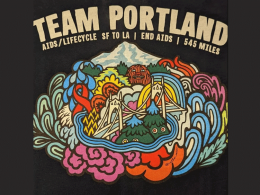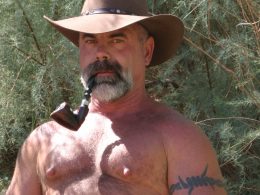1. Log into your TIMRev.com account.
2. Hover over the “ad tools” menu bar, then click the “linkcodes” button

3. Your linkcodes will appear in the window.
NOTE: To link to a specific product page on treasureislandmedia.com, simply add the product specific url to the end of the link code provided below
Example – If I were to link to the product page for SLAMMED, I would use this url http://join.treasureislandmedia.com/track/NS4yLjguOC4wLjAuMC4wLjA/SLAMMED